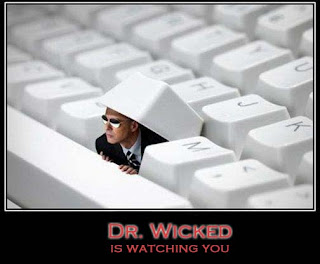
Like any writer, I sometimes get bogged down in what’s referred to as “writer’s block.” Truth be told, writer’s block is often times a bunch of bullshit. When we, as writers, “suffer” from a block, it’s usually either because we (A.) simply don’t know what to write or, don’t know how to write it, (B.) there’s an inherent story problem in what we’ve already written that needs to be addressed or (C.) we’re just making excuses for just refusing to make time to write.
However, sometimes all it takes to get your writing going is a fire under your ass– regardless of whether or not the source of said fire is real or … well, virtual. And it just so happens that the one I’m speaking of is indeed virtual.
A writer friend of mine turned me on to “Dr. Wicked’s Writing Lab” and, specifically, a program offered for free on the site that is sure to keep you writing… and writing fast. The “Write or Die” application lets you set parameters, such as the amount of words you need to get written, and the time in which you want them written. From there, it’s just left to you to get writing. And hey– if you decide to take a break to, you know, figure out just the right words to start that next sentence, the “write or die” app simply starts erasing what you’ve already written. That’s right– if you don’t just keep getting words on paper, you’re punished by losing that which you’ve already written. It’s maddening– but its also just what some writers need to get that first draft committed to paper.
Now, it’s not for everyone. Of course there are going to be some who are simply not up to the challenge of having such a strict taskmaster. To those people I say, get a different hobby. Two of the greatest strengths a writer can develop are writing on demand, and keeping a deadline. This application lets you put yourself on immediate deadlines that you damn well better keep, unless you enjoy seeing your hard earned word count drain off the page like so much water down the drain.
Once you're done writing whatever it is that you’re using the app for, you simply copy the text to your clipboard, and paste it into whichever document editing program you desire. And let me tell you, this has come in very handy when I’m trying to get something written that I’m not exactly looking forward to writing– like a grad school essay or a… um… blog post.
That’s right– this very post was written using “write or die.” And I’m glad to say that only once did I lose a few words. And that was only because I was so overcome by the genius raging forth from my furious typing. Or not.
So, if you’re a writer-type, and sometimes have trouble finishing what you start, give this program a try. It’s a great little tool to help you get those ideas down on paper without over-thinking every single words as you write it.
Now go get writing.


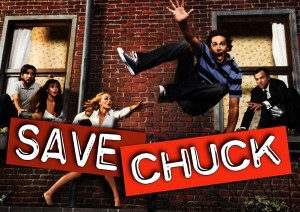


1 comment:
Great post! I will have to check this out!
Post a Comment